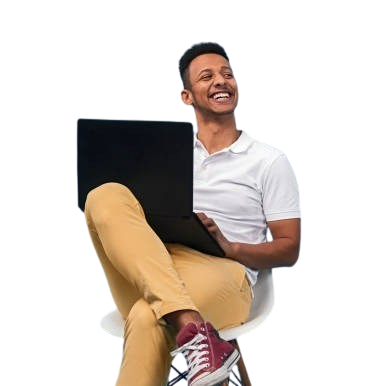Data Science And Data Analytics Program
Build Your Data Science and Analytics Career with Our 100% Job Assurance Program
- For fresh graduates/Early career professionals with Tech background
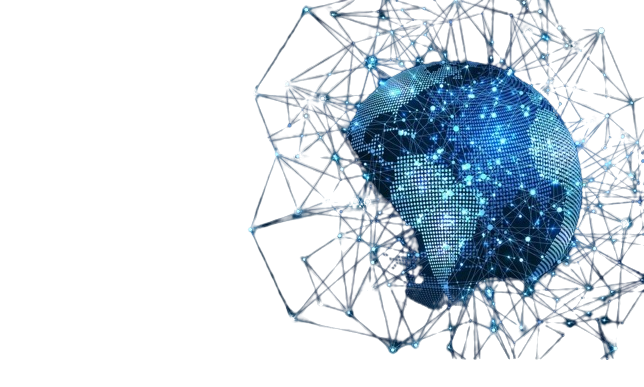
6 Months Program
300+ Learning hours
25+ Projects
10+ Tools
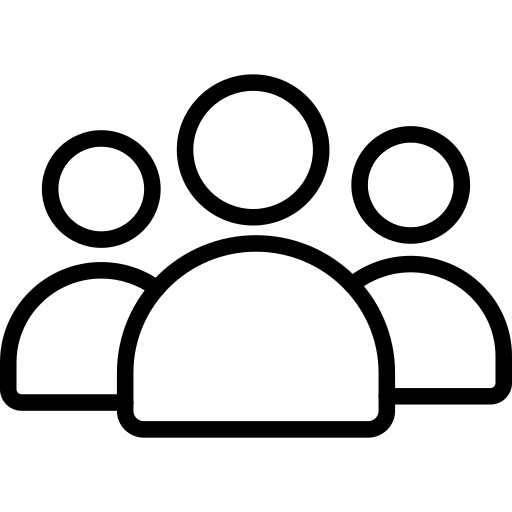
1000
student placed
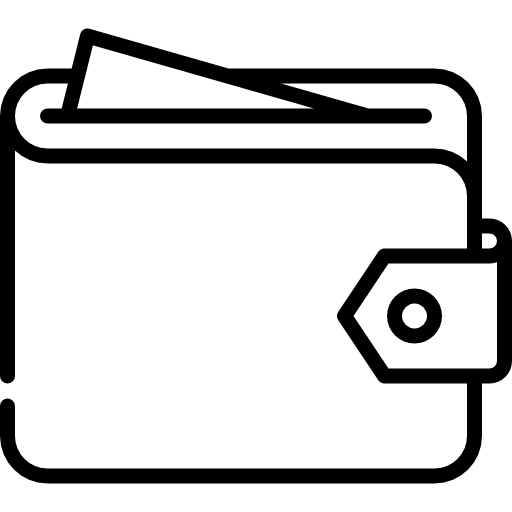
18.5LPA
Highest Salary
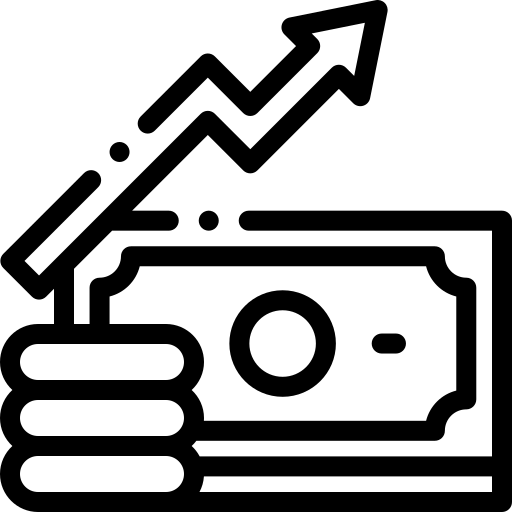
52%
Average Salary Hike
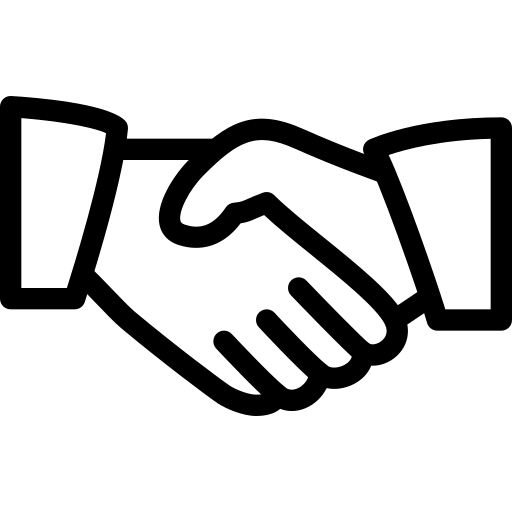
100+
Hiring Partners
1000
Student Placed .
18.5
Highest Salary
52%
Average Salary Hike
100+
Hiring Patners
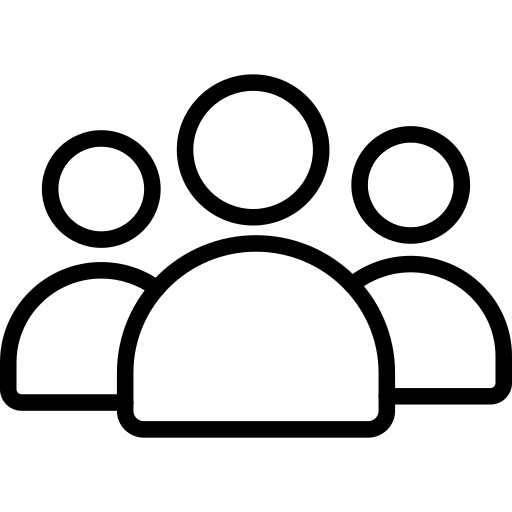
1000
student placed
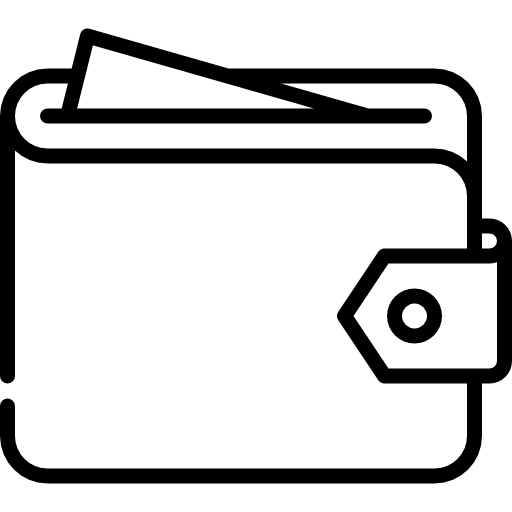
18.5LPA
Highest Salary
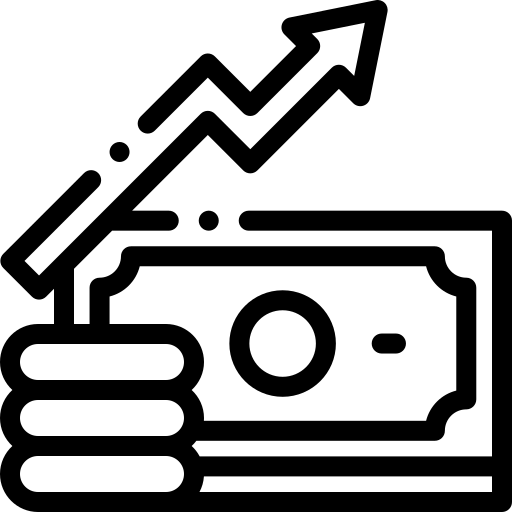
52%
Average Salary Hike
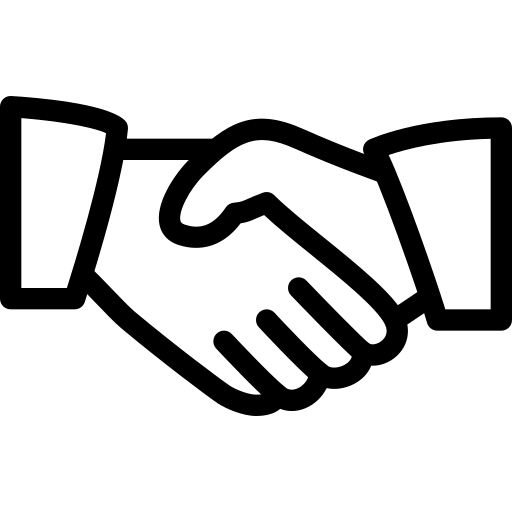
100+
Hiring Partners
Our Alumni Work At


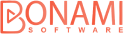
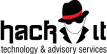
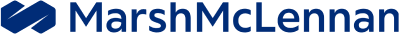




Join The Best Data Science And Analytics Course
Learn the real-world application of data science and build analytical models that enhance business outcomes. This 100% Job Assurance program is ideal for recent graduates and professionals who want to develop a successful data science and analytics career. You will gain practical knowledge about the implications of data science and analytics in real-world businesses and prepare to work as a data science professional in an emerging field of data science and analytics.
100% Job Assurance
Our program comes with a job assurance that offers you 10 guaranteed interviews at over 500 top-tier partner organisations hiring data science and analytics professionals.
Real-world Projects
Implement what you’ve learned with over 25 real-world projects and case studies specially formulated by industry experts to make you job-ready.
Job-specific Curriculum
Learn the practical applications of data science, Python, SQL, data analytics, power BI, and Tableau while gaining expertise in these subjects.
Dedicated Career Services
Our career services include resume development, profile enhancement, career mentorship, interview preparation workshops and one-on-one career counselling to ensure you land the right job.
Live Learning Module
Our expert faculty delivers our robust curriculum using an interactive module and hands-on training methods to prepare you to work in various data science roles.
100% Job Assurance
Our program comes with a job assurance that offers you 10 guaranteed interviews at over 500 top-tier partner organisations hiring data science and analytics professionals.
Real-world Projects
Implement what you’ve learned with over 25 real-world projects and case studies specially formulated by industry experts to make you job-ready.
Job-specific Curriculum
Learn the practical applications of data science, Python, SQL, data analytics, power BI, and Tableau while gaining expertise in these subjects.
Dedicated Career Services
Our career services include resume development, profile enhancement, career mentorship, interview preparation workshops and one-on-one career counselling to ensure you land the right job.
Live Learning Module
Our expert faculty delivers our robust curriculum using an interactive module and hands-on training methods to prepare you to work in various data science roles.
Industry
-
Evolving Trends in the Data Science World
Using cloud computing for data handling, ML and AL for fraud detection are among current trends in Delhi. Ethical use of technology is among the top priorities, and many initiatives are taken to implement this. The total data availability of Delhi is around 90 MW!
-
Delve into the job opportunities in the Data Science domain
Delhi accounts for 20% of India's job vacancies in Data Science and Analytics. There is a significant demand for proficient professionals who possess expertise in tech tools like Spark, Python, SQL, Tableau, and Power BI.
-
Pay scale in the Data Science and Analytics industry
The capital of India is ahead of every city in the Data Science industry with an average salary of Rs. 108,000 per month. A person with under two years of experience can earn up to Rs. 60,000 per month while a professional with 3-6 years of experience can get around RS. 100,000.
Curriculum
Our leading edge curriculum covers fundamentals and more complex data science and analytics concepts.
Core Track
Learn the principles of data science, machine learning and python programming in the core track.
Excel
What Will You Achieve?
Build a strong foundation of Excel for data analysis Summaries data with pivot tables and chartsTopics
Working with Data
Data types and best practices for data entry Using ranges, tables, and data validation Understanding date and time functions Conditional functions like IF, COUNTIF, SUMIFMastering Excel Functions
Exploring logical functions: AND, OR, NOT Mastering lookup functions: VLOOKUP, HLOOKUP, INDEX, MATCH Nesting functions for complex calculations Text functions to manipulate stringsAdvanced Data Analysis Tools
Exploring What-If Analysis tools: Data Tables, Scenario Manager, Goal Seek Solving complex problems with Solver Introduction to array formulas for complex calculationsData Visualization
Creating and customizing charts Using conditional formatting to highlight data Introduction to PivotTables for summarizing data PivotCharts and slicers for interactive reportsIntroduction to Macros and VBA
Recording and running macros Writing simple VBA scripts to automate repetitive tasks Customizing the Excel environment with VBAIntegration and Power Tools
Linking Excel with other Office applications Using Power Query to import and transform data Overview of Power Pivot for data modeling An introduction to dashboard creationCapstone Project
Using Excel as part of a data analysis project Integrating knowledge from Python and Excel to analyze a dataset Presenting insights and telling stories with dataSQL
Topics
Basic Of SQL
Introduction to SQL DDL Statements DML Statements DQL StatementsAdvancing SQL
Aggregate Functions Date functions Union, Union All & Intersect Operators JoinsAdvancing SQL-2
Views & Indexess Sub-Queries Exercise on SQLStatistical Analysis Syllabus for Data Analytics and Machine Learning
Topics
Introduction to Statistics
Overview of Statistics in Data Science Role of statistics in data analysis and machine learning. Basic Statistical Measures Measures of central tendency (mean, median, mode). Measures of dispersion (variance, standard deviation, range, interquartile range).Probability Fundamentals
Probability Concepts Basic probability rules, conditional probability, and Bayes' theorem. Probability Distributions Introduction to normal, binomial, Poisson, and uniform distributions.Hypothesis Testing
Concepts of Hypothesis Testing Null hypothesis, alternative hypothesis, type I and type II errors. Key Tests t-tests, chi-square tests, ANOVA for comparing group means.Regression Analysis
Linear Regression Simple and multiple linear regression analysis. Assumptions of linear regression, interpretation of regression coefficients. Logistic Regression Understanding logistic regression for binary outcomes.Multivariate Statistics
Advanced Regression Techniques Polynomial regression, interaction effects in regression models. Principal Component Analysis (PCA) Reducing dimensionality, interpretation of principal components.Time Series Analysis
Fundamentals of Time Series Analysis Components of time series data, stationarity, seasonality. Time Series Forecasting Models ARIMA models, seasonal decompositions.Bayesian Statistics
Introduction to Bayesian Statistics Bayes' Theorem revisited, prior and posterior distributions. Applied Bayesian Analysis Using Bayesian methods in data analysis and predictionNon-Parametric Methods
Overview of Non-Parametric Statistics When to use non-parametric methods, advantages over parametric tests. Key Non-Parametric Tests Mann-Whitney U test, Kruskal-Wallis test, Spearman's rank correlation.EDA
Introduction to Pandas
Overview of EDA The importance and objectives of EDA. Key steps in the EDA process.Data Handling with Pandas
Getting Started with Pandas Introduction to Pandas DataFrames and Series. Data Cleaning Techniques Handling missing values. Data type conversions. Renaming and replacing data. Data Manipulation Filtering, sorting, and grouping data. Merging and concatenating datasets. Advanced operations with group by and aggregation.Numerical Analysis with NumPy
Introduction to NumPy Creating and manipulating arrays. Array indexing and slicing. Statistical Analysis with NumPy Basic statistics: mean, median, mode, standard deviation. Correlations and covariance. Generating random data and sampling.Common Cloud Platforms
Cloud Platforms Overview
Common Cloud Platforms Brief overview of AWS, Azure, and Google Cloud Platform. Key services from these platforms (e.g., AWS EC2, AWS S3, Azure VMs, Google Compute Engine)AWS Core Services
Setting up an AWS account. Introduction to EC2 instances for computing and S3 for storage. Basic operations: launching an instance, storing data.Introduction to Web Scraping
What is Web Scraping? The legal and ethical considerations of scraping data from websites. Common use cases in data analytics and business intelligence.Tools and Techniques
Using Python for Scraping Introduction to BeautifulSoup and requests library. Extracting data from HTML: tags, IDs, classes. Handling Web Data Working with APIs using Python. Cleaning and storing scraped data.Specialisation Track
At the end of the core module, we will evaluate your performance and assign a specialisation track with dedicated project mentors for optimal learning.
Data Analytics
Introduction to Python
- What is Python and why use it?
- Setting up the Python environment
- Basic syntax and execution flow
- Writing your first Python script
Variables and Data Types
- Understanding variables and basic data types (integers, floats, strings)
- Type casting and data type conversion
Control Flow
- Making decisions with if, elif, and else
- Looping with for and while
- Controlling loop flow with break and continue
Data Structures (Part 1)
- Lists: Creation, indexing, and list operations
- Tuples: Immutability and tuple operations
Data Structures (Part 2)
- Sets: Usage and set operations
- Dictionaries: Key-value pairs, accessing, and manipulating data
Functions
- Defining functions and returning values
- Function arguments and variable scope
- Anonymous functions: Using lambda
File Handling
- Reading from and writing to files
- Handling different file types (text, CSV, etc.)
Error Handling and Exceptions
- Try and except blocks
- Raising exceptions
- Using finally for cleanup actions
Object-Oriented Programming (OOP)
- Classes and objects: The fundamentals
- Encapsulation: Private and protected members
- Inheritance: Deriving classes
- Polymorphism: Method overriding
Advanced Data Structures
- List comprehensions for concise code
- Exploring the collections module: Counter, defaultdict, OrderedDict
Decorators and Context Managers
- Creating and applying decorators
- Managing resources with context managers and the with statement
Concurrency
- Introduction to concurrency with threading
- Understanding the Global Interpreter Lock (GIL)
- Basics of asynchronous programming with asyncio
Introduction to Google Sheets
- Overview of Google Sheets
- Introduction to the interface and key features.
- Creating, saving, and sharing spreadsheets.
- Basic Operations* entering and formatting data.
- Basic functions: SUM, AVERAGE, MIN, MAX.
Working with Data
- Data Manipulation
- Using formulas for basic calculations.
- Copying, pasting, importing, and exporting data.
- Cell Referencing and Ranges
- Relative, absolute, and mixed cell references.
- Naming ranges for easier formula creation.
Data Organization and Analysis
- Sorting and Filtering
- Sorting data alphabetically and numerically.
- Applying filters to refine data views.
- Data Validation and Conditional Formatting
- Creating drop-down lists and input rules.
- Highlighting data dynamically based on conditions.
Advanced Formulas and Functions
- Lookup Functions* – VLOOKUP, HLOOKUP, and INDEX/MATCH for data retrieval.
- Logical Functions* – IF, AND, OR, NOT for executing conditional logic.
Data Visualization
- Creating Charts and Graphs
- Types of charts available in Google Sheets.
- Best practices for data visualization.
- Advanced Chart Features
- Customizing axes, legends, and data labels.
- Dynamic charts with QUERY and data validation techniques.
Automation and Scripting
- Introduction to Google Apps Script
- Basics of scripting to automate repetitive tasks.
- Custom functions and macros.
- Integration with Google Apps
- Linking Sheets with other Google services like Google Forms and Google Data Studio.
Comprehensive Project
- Project Planning and Execution
- Utilize Google Sheets to manage and analyze a real-world data set.
- Integrate advanced functions, automation, and visualization techniques learned throughout the course
- Presentation and Collaboration
- Collaborate in real-time, using sharing and commenting features effectively.
- Present findings through Google Sheets, showcasing advanced data manipulation and reporting skills.
Power BI Syllabus for Data Analytics
- Introduction to Power BI and Data Visualization
- Overview of Power BI
- Introduction to BI and the role of Power BI.
- Power BI Desktop vs Power BI Service vs Power BI Mobile.
- Setting up Power BI Environment
- Downloading and installing Power BI Desktop.
- Navigating the interface: ribbons, views, and basic configurations.
Beginner Level
Week 1:
- Data Importing Techniques
- Connecting to various data sources: Excel, SQL databases, web data
- Understanding and utilizing Power BI connectors.
- Data Preparation
- Using Power Query for data transformation.
- Basic data cleaning and transformation tasks.
Connecting to Data Sources
- Creating Data Models
- Introduction to relationships in Power BI.
- Building effective data models for analysis.
- DAX Basics
- Understanding DAX and its importance.
- Creating basic calculated columns and measures
Modeling Data
- Advanced DAX Functions
- Writing complex DAX formulas for calculated measures.
- Time intelligence functions to analyze time-series data.
- Analytical Techniques
- Using DAX for advanced data manipulation.
- Scenario analysis and forecasting.
Advanced Data Analysis and DAX
-
### Advanced Level
#### Week 5: Creating Reports and Dashboards
- Visualizations and Reports
- Designing interactive reports and complex visualizations.
- Best practices in visual design and layout.
- Publishing and Sharing
- Publishing reports to Power BI Service.
- Sharing dashboards and setting up access permissions.
- Complex Visualizations
- Creating custom visuals with Power BI.
- Integrating R and Python visuals into Power BI reports.
- Performance Optimization
- Techniques to enhance the performance of Power BI reports.
- – Managing and optimizing data refreshes.
Advanced Visualization Techniques
–- Power BI Service Administration
- Administering workspaces, datasets, and reports.
- Setting up data gateways.
- Security and Compliance
- Implementing row-level security.
- Compliance features within Power BI.
Administration and Security in Power BI
- Integrating Power BI with Other Tools
- Using Power BI with cloud services like Azure.
- Automating workflows with Power Automate.
Integration with Other Technologies
- AI Insights
- Utilizing AI features in Power BI for predictive analytics.
- Advanced analytics using Azure Cognitive Services.
Advanced Data Analytics Tools in Power BI
- *Real-World Business Analytics Project
- Applying all learned skills to a comprehensive business intelligence project.
- Designing, building, and deploying a full Power BI solution.
- Presenting actionable insights and strategic recommendations based on data.
Capstone Project
-
This Power BI syllabus ensures a deep understanding of both foundational and advanced business intelligence concepts, preparing students for practical challenges in data visualization and analytics. The syllabus advances progressively, culminating in a capstone project that synthesizes all learned skills.
Machine Learning
Introduction to Python
- What is Python and why use it?
- Setting up the Python environment
- Basic syntax and execution flow
- Writing your first Python script
Variables and Data Types
- Understanding variables and basic data types (integers, floats, strings)
- Type casting and data type conversion
Control Flow
- Making decisions with if, elif, and else
- Looping with for and while
- Controlling loop flow with break and continue
Data Structures (Part 1)
- Lists: Creation, indexing, and list operations
- Tuples: Immutability and tuple operations
Data Structures (Part 2)
- Sets: Usage and set operations
- Dictionaries: Key-value pairs, accessing, and manipulating data
Functions
- Defining functions and returning values
- Function arguments and variable scope
- Anonymous functions: Using lambda
File Handling
- Reading from and writing to files
- Handling different file types (text, CSV, etc.)
Error Handling and Exceptions
- Try and except blocks
- Raising exceptions
- Using finally for cleanup actions
Object-Oriented Programming (OOP)
- Classes and objects: The fundamentals
- Encapsulation: Private and protected members
- Inheritance: Deriving classes
- Polymorphism: Method overriding
Advanced Data Structures
- List comprehensions for concise code
- Exploring the collections module: Counter, defaultdict, OrderedDict
Decorators and Context Managers
- Creating and applying decorators
- Managing resources with context managers and the with statement
Concurrency
- Introduction to concurrency with threading
- Understanding the Global Interpreter Lock (GIL)
- Basics of asynchronous programming with asyncio
-
- Introduction to NoSQL and MongoDB Week 1: Understanding NoSQL Overview of NoSQL Definition and evolution of NoSQL databases. Differences between NoSQL and traditional relational database systems (RDBMS). Types of NoSQL Databases Key-value stores, document stores, column stores, and graph databases. Use cases and examples of each type. Week 2: NoSQL Concepts and Data Models NoSQL Data Modeling Understanding NoSQL data modeling techniques. Comparing schema-on-read vs. schema-on-write. Advantages of NoSQL Scalability, flexibility, and performance considerations. When to choose NoSQL over a traditional SQL database. MongoDB Basics Week 3: Getting Started with MongoDB Installing MongoDB Setting up MongoDB on different operating systems. Understanding MongoDB’s architecture: databases, collections, and documents. Basic Operations in MongoDB CRUD (Create, Read, Update, Delete) operations. Using the MongoDB Shell and basic commands. Week 4: Working with Data in MongoDB Data Manipulation Inserting, updating, and deleting documents. Querying data: filtering, sorting, and limiting results. Indexing and Aggregation Introduction to indexing for performance improvement. Basic aggregation operations: $sum, $avg, $min, $max, and $group.
Introduction to Web Frameworks for Data Science and ML Flask: Basics to Intermediate
Introduction to Flask
- Overview of Flask
- What is Flask? Understanding its microframework structure.
- Setting up a Flask environment: Installation and basic Configuration
- First Flask Application
- Creating a simple app: Routing and view functions.
- Templating with Jinja2: Basic templates to render data.
Flask Routing and Forms
- Advanced Routing
- Dynamic routing and URL building.
- Handling different HTTP methods: GET and POST requests.
- Working with Forms
- Flask-WTF for form handling: Validations and rendering forms.
- CSRF protection in Flask applications.
Flask and Data Handling
- Integrating Flask with SQL Databases
- Using Flask-SQLAlchemy: Basic ORM concepts, creating models, and querying data.
- API Development with Flask
- Creating RESTful APIs to interact with machine learning models.
- Using Flask-RESTful extension for resource-based routes.FastAPI: Basics to Intermediate
Introduction to FastAPI
- Why FastAPI?
- Advantages of FastAPI over other Python web frameworks, especially for async features.
- Setting up a FastAPI project: Installation and first application.
- FastAPI Routing and Models Path operations: GET, POST, DELETE, and PUT. Request body and path parameters: Using Pydantic models for data validation.
Building APIs with FastAPI
- API Operations Advanced model validation techniques and serialization.
- Dependency injection: Using FastAPI’s dependency injection system for better code organization.
- Asynchronous Features Understanding async and await keywords.
- Asynchronous SQL database interactions using databases like SQLAlchemy async.
Serving Machine Learning Models
- Integrating ML Models
- Building endpoints to serve predictions from pre-trained machine learning models.
- Handling asynchronous tasks within FastAPI to manage long-running ML predictions.
- Security and Production Adding authentication and authorization layers to secure APIs.
- Tips for deploying Flask and FastAPI applications to production environments.
Introduction to Machine Learning
- Overview of Machine Learning
-
Definitions and Significance*:
Students will explore the fundamental concepts and various definitions of machine learning, understanding its crucial role in leveraging big data in numerous industries such as finance, healthcare, and more. -
Types of Machine Learning:
The course will differentiate between the three main types of machine learning: supervised learning (where the model is trained on labeled data), unsupervised learning (where the model finds patterns in unlabeled data), and reinforcement learning (where an agent learns to behave in an environment by performing actions and receiving rewards).
Supervised Learning Algorithms
Regression Algorithms
-
- Linear Regression*: Focuses on predicting a continuous variable using a linear relationship formed from the input variables.
- Polynomial Regression: Extends linear regression to model non-linear relationships between the independent and dependent variables.
- Decision Tree Regression: Uses decision trees to model the regression, helpful in capturing non-linear patterns with a tree structure.
Classification Algorithms
- Logistic Regression: Used for binary classification tasks; extends to multiclass classification under certain methods like one-vs-rest (OvR).
- K-Nearest Neighbors (KNN): A non-parametric method used for classification and regression; in classification, the output is a class membership.
- Support Vector Machines (SVM): Effective in high-dimensional spaces and ideal for complex datasets with clear margin of separation.
- Decision Trees and Random Forest*: Decision Trees are a non-linear predictive model, and Random Forest is an ensemble method of Decision Trees.
- Naive Bayes: Based on Bayes’ Theorem, it assumes independence between predictors and is particularly suited for large datasets.
Ensemble Methods and Handling Imbalanced Data
- Ensemble Techniques – Detailed techniques such as Bagging (Bootstrap Aggregating), Boosting, AdaBoost (an adaptive boosting method), and Gradient Boosting will be covered, emphasizing how they reduce variance and bias, and improve predictions.
- Strategies for Imbalanced Data* – Techniques such as Oversampling, Undersampling, and Synthetic Minority Over-sampling Technique (SMOTE) are discussed to handle imbalanced datasets effectively, ensuring that the minority class in a dataset is well-represented and not overlooked.
Unsupervised Learning Algorithms
Clustering Techniques
- K-Means Clustering: A method of vector quantization, originally from signal processing, that aims to partition n observations into k clusters.
- Hierarchical Clustering*: Builds a tree of clusters and is particularly useful for hierarchical data, such as taxonomies.
- DBSCAN: Density-Based Spatial Clustering of Applications with Noise finds core samples of high density and expands clusters from them.
- Association Rule Learning – Apriori and Eclat algorithms*: Techniques for mining frequent itemsets and learning association rules. Commonly used in market basket analysis.
Model Evaluation and Hyperparameter Tuning
-
- Evaluation Metrics* – Comprehensive exploration of metrics such as Accuracy, Precision, Recall, F1 Score, and ROC-AUC for classification; and MSE, RMSE, and MAE for regression.
- Hyperparameter Tuning – Techniques such as Grid Search, Random Search, and Bayesian Optimization with tools like Optuna are explained. These methods help in finding the most optimal parameters for machine learning models to improve performance.
Deep Learning Basics Syllabus
Introduction to Natural Language Toolkit (NLTK)
- Getting Started with NLTK
- Installation and setup of NLTK
- Overview of NLTK’s features and capabilities for processing text.
- Basic Text Processing with NLTK*
- Tokenization: Splitting text into sentences and words.
- Text normalization: Converting text to a standard format (case normalization, removing punctuation).
- Stopwords removal: Filtering out common words that may not add much meaning to the text.
Basics of OpenCV
- Introduction to OpenCV
- Installing and setting up OpenCV.
- Understanding how OpenCV handles images.
- Basic Image Processing Techniques
- Reading, displaying, and writing images.
- Basic operations on images: resizing, cropping, and rotating.
- Image transformations: Applying filters and color space conversions.
Basics of Convolutional Neural Networks (CNN)
- Understanding CNNs
- The architecture of CNNs: Layers involved (Convolutional layers, Pooling layers, Fully connected layers).
- The role of Convolutional layers: Feature detection through filters/kernels.
- Implementing a Simple CNN
- Building a basic CNN model for image classification.
- Training a CNN with a small dataset: Understanding the training process, including forward propagation and backpropagation.
Basics of Recurrent Neural Networks (RNN)
- Introduction to RNNs
- Why RNNs?
- Understanding their importance in modeling sequences.
- Architecture of RNNs: Feedback loops and their role.
- Challenges with Basic RNNs
- Exploring issues like vanishing and exploding gradients.
- Introduction to LSTMs
- How Long Short-Term Memory (LSTM) networks overcome the challenges of traditional RNNs.
- Building a simple LSTM for a sequence modeling task such as time series prediction or text generation.
Capstone Project
- Applying Deep Learning Skills
- Choose between a natural language processing task using NLTK, an image processing task using OpenCV, or a sequence prediction task using RNN/LSTM.
- Implement the project using the techniques learned over the course.
- Presentation of Results
- Summarize the methodology, challenges faced, and the insights gained.
- Demonstrate the practical application of deep learning models in solving real-world problems.
Basic Docker Curriculum for Data Science and Machine Learning
Introduction to Docker
- Overview of Docker*
- Understanding what Docker is and the core concepts behind containers.
- Differences between Docker and traditional virtualization.
- Setting up Docker
- Installing Docker on various operating systems (Windows, macOS, Linux).
- Navigating Docker interfaces (Docker Desktop, Docker CLI).
Docker Basics
- Docker Images and Containers
- Understanding images vs. containers.
- Managing Docker images—pulling from Docker Hub, exploring Dockerfile basics.
- Running Containers
- Starting, stopping, and managing containers.
- Exposing ports, mounting volumes, and linking containers.
Docker Compose and Container Orchestration
- Introduction to Docker Compose
- Benefits of using Docker Compose.
- Writing a docker-compose.yml file for multi-container applications.
- Basic Orchestration* – Understanding the need for orchestration.
- Overview of Docker Swarm mode for managing a cluster of Docker Engines.
Docker for Data Science
- Creating a Data Science Work Environment
- Building a custom Docker image for data science environments.
- Including tools like Jupyter Notebook, RStudio, and popular data science libraries (Pandas, NumPy, Scikit-learn).
- Data Persistence in Containers
- Strategies for managing data in Docker, focusing on non-volatile data storage.
Advanced Docker Applications in Data Science
-
- Deploying Machine Learning Models
- Containerizing machine learning models for consistent deployment.
- Using Docker containers to deploy a model to a production environment. – *Best Practices and Security
- Understanding Docker security best practices. – Maintaining and updating data science Docker environments.
Capstone Project
Topics
Career Services
Topics

Will I Get Certified?
Upon successfully completing this program, you’ll earn a Postgraduate Program in Data Science and Analytics certificate. This certification will add considerable value to your professional credentials.

Programming Tools and Languages

What do students say about the School of Core AI ?

I enrolled in the Data Science program at the School of Core AI, and it exceeded my expectations. The instructors are industry experts who provide valuable insights. The hands-on projects helped me apply theoretical knowledge, and the supportive community made my learning journey truly enriching. I highly recommend it!

The Live Project Training at the School of Core AI was a game-changer for me. The real-world scenarios and interactive learning environment gave me the confidence to tackle complex problems. The personalized guidance I received during mock interviews and resume building significantly contributed to my successful placement. Thank you for the invaluable experience!

I am incredibly grateful for the impactful learning experience at the School of Core AI. The Live Interviews and dedicated career support were instrumental in preparing me for the industry. The 100% placement guarantee gave me the assurance I needed to take the leap into the field of AI. It's more than a school; it's a launchpad for a successful career!