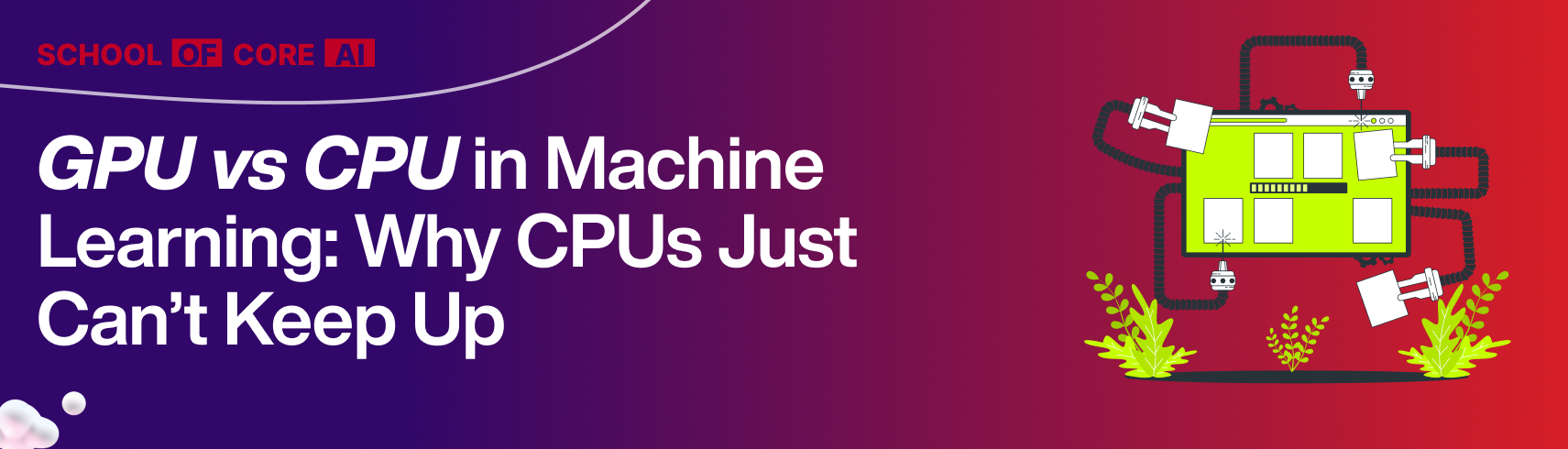
29 Apr 2025, 4:01 pm
In the present-day whirlwind of AI-building, there never can be more urgent discussions about GPU vs. CPU within the Machine Learning field. CPUs have always been the backbone of computing. Fortuitously, the demands of machine learning and deep learning tasks are something CPUs are not designed to bear. Well, this much is becoming evidently clear with the scaling up in training of neural networks and datasets that the real limitations of CPUs are coming up.
Low and behold, the use of GPU for Machine Learning enables unparalleled gains in speed, scalability, and performance. When it comes to applications such as NLP, image recognition, or large language models, CPU vs GPU performance is not even in the same ballpark. The reason is simple: parallel computation is what GPUs are built for, and it is exactly what ML is all about.
This blog deeply discusses why GPUs dominate the field; very few applications remain that justify CPUs; and on the correct choice of the best GPU for the AI and deep learning projects.
In the computer system, the Central Processing Unit (CPU) is the brain . This was intended to perform many general-purpose functions, from running an operating system to handling spreadsheets. With a few powerful cores, CPUs are good at performing single-threaded operations and low-latency tasks.
When it comes to Machine Learning and comparing the GPU against the CPU, the CPU fares poorly. Machine learning requires massive datasets, repeated operations, and matrix-heavy computations. CPUs weren't built for that level of parallelism, setting a radically unbalanced scenario in favor of GPUs for Machine Learning when comparing performance.
At first, a Graphics Processing Unit (GPU) used to very well render a crisp, beautiful picture and all other graphics items. But with that ability to execute thousands of simultaneous threads, it also became a revolution in machine learning. Today, it is an industry standard to use GPUs for Machine Learning.
Unlike conventional CPUs, GPUs possess thousands of small, efficient cores that allow many operations to run simultaneously. This enables a very rapid training time and huge computing power using frameworks such as Tensor-F processing and other similar deep learning optimized frameworks for use with GPUs.
Here’s how CPU vs GPU performance differs architecturally:
Feature | CPU | GPU |
Core Count | 4–16 cores | 1000s of cores |
Task Type | Serial, general tasks | Parallel, repetitive tasks |
Speed (Clock) | Higher per-core GHz | Lower GHz, more concurrency |
Best For | Web, spreadsheets, browsing | Machine learning, AI, Deep Learning |
Basically, if you were to draw an analogy between CPUs and chefs, basically, a CPU would be a gastronomist who prepares one exotic dish at a time, while a GPU is like an army of line cooks preparing thousands of identical dishes for consumption at once - such an analogy can be made for the high demand of machine learning parallelism.
Essentially, matrix operations are the one basic requirement of machine learning. When a neural network is trained or convolutions are performed in deep learning, it boils down to the parallel processing of huge data. That is where the GPU best suits itself: The parallel architecture of thousands of cores is engineered for just this purpose.
Parallel processing is the defining advantage when comparing GPU with CPU for machine learning. The CPU can handle only a few threads simultaneously, whereas the GPU can process thousands, making it ideal for applications such as image recognition, natural language processing, and model training.
It is hardly surprising that virtually every leading framework today has been optimized for GPU for machine learning, with hardly any consideration for CPUs.
Typical machine-learning training happens in batches. By this, we mean that we consume a sizable chunk of data-well hundreds or thousands of rows-at a time, rather than sending the model with each separate example alone. For a single CPU, that might not keep up and slow the training process or create bottlenecks.
The other side is where there is a huge contrast in GPU versus CPU performance in this case-it enables a GPU to process these batches simultaneously, which results in incredibly quick cycle times during training and very high throughput. This becomes a very important consideration for projects whose data is enormous or whose models must be updated in real time.
Simply put, in workloads of machine learning, the ability to provide throughput from a GPU makes a CPU look like it is crawling.
Deep learning may seem like yet another buzzword, yet it heralds the future of AI. And for a price: enormous computational demands. You can have contemporary neural networks like transformers and CNNs, which have millions, if not billions, of parameters. Training such networks on CPUs can take days or weeks.
Taking that training onto a deep-learning GPU will realize the same in hours.
This is what GPU for machine learning really changes. It is because, while they are performing the same task, they simply consume less power per task, are compatible with all the major machine learning libraries, and can be scaled up quite easily across multiple units.
That's right; when it comes to GPU versus CPU in machine learning, there really is no contest-GPUs win hands down for training deep learning models every time.
For most tasks, knowing when to use a CPU or GPU depends on what has to be accomplished. Let us break it down-a GPU should be used:
Use a CPU for:
This is one of the few areas where CPU vs GPU performance can favor CPUs due to their low-latency advantages for smaller tasks.
Here are some common ML use cases and the hardware they typically demand:
Use Case | Preferred Hardware |
Training deep learning models | ✅ Deep learning GPU |
Real-time speech recognition | ⚡ High-performance CPU or GPU |
Financial modeling | 🧮 CPU for structured data |
Computer vision (e.g., OCR) | 🎥 GPU for Machine Learning |
NLP & transformers | 📚 Best GPU for AI |
As shown above, different domains demand different compute strategies—but when model complexity scales, so does the need for GPU power.
Not all GPUs are created equal. Here are some considerations when choosing a GPU for deep learning:
Choosing the best GPU for AI is not about purchasing the most expensive card; it is about selecting the one that suits your workload.
Here’s a quick comparison of the top-performing GPUs in 2025 for AI workloads:
GPU Model | VRAM | Ideal Use Case | Approx. Price (USD) |
NVIDIA RTX 4090 | 24 GB | Large-scale deep learning training | $1,600 |
NVIDIA A100 | 40–80 GB | Enterprise AI, transformer models | $10,000+ |
NVIDIA RTX 4070 Ti | 12 GB | Entry-level ML and small projects | $800 |
NVIDIA H100 | 80 GB | Entry-level ML and small projects | $25,000+ |
These GPUs represent a spectrum—from beginner-friendly to enterprise-grade. For most practitioners, the RTX 4090 offers an excellent balance of cost and performance.
In as much as the GPU for Machine Learning is meant for training, it is not necessarily required when:
In all the above-mentioned cases, a mid-range CPU or a cloud GPU instance is more than sufficient without big upfront bucks.
Is the latest AI GPU just a little too expensive for you? No worries. There are many cloud services - AWS, Google Cloud, Paperspace - that offer an hour-by-hour renting of deep learning GPU power. They work great for:
Battle between GPU and CPU in Machine Learning clearly states that while CPU is rather general, it cannot compete with parallel processing typical of most modern machine learning. Hence, as AI models deepen and the size of the data increases, the requirement of speed, scalability, and efficiency in computation becomes a reality.
First, CPUs are best used for inference, light workload, and structured data.
However, your choice between CPU and GPU will depend on what you want to accomplish. But GPUs are definitely no longer optional for anyone who is serious about AI, machine learning, and data science. They are integral and necessary.